Hello Everyone,
Well I am a man of my word, spent most of the day getting my Driver's attire correct or as close as I can to correct. Based on my 2D image planes, the only thing I could not get completely correct was his shirt under the Jacket. I may have to readdress this but for the meantime its in a good place for me to start playing around with poses. This post is about my image planes predominantly and how they map out compared to the modelled 3D geometry. I also incorporated some of my know-how from Justin's classes to experiment with Silhouettes and other little bits and pieces.
What I was quite amazed by was the final poly-count of the Driver model which at present comes in at around 3380 polygons all in. The file of the .obj file for porting into ZBrush clocks in at around 573kb which I don't have to tell you is so tiny. I love how these files translate when kept low poly they are just so nice to move around. Having done many low poly assets in the past it is quite a breath of fresh air to finally get into some low poly character stuff. I have done a number of things in the past mostly objects though which is not as cool as a character not that his jacket wasn't a nuisance.
Anyway lets get onto the 2D - 3D turnarounds.
The image above shows the 2D Driver Profile which I divided into two categories the key proportions of the body with a close up of the head. I used these to create my models, facially not much was altered as this had already been determined in ZBrush. This was mainly about getting his proportions somewhat liken to the chosen proportions I executed earlier. It is for this reason his upper body is predominant while his lower is kind of skinny. I added details to the turnarounds mainly as placeholders for texture mapping which will be coming shortly.
The Silhouette imagery above believe it or not is how the final proportions of his turnaround body were decided. I stripped away all of the detail and just focused on the size of his various areas. I am particularly proud of the side profile I knocked up which initially came from tracing the head sketch I knocked up earlier. I created an S curve to locate the areas of Drivers body to make sure he wasn't falling or placing his weight in a way which would make the model completely shocking. The shoes were made easier by this process also, I hate foreshortening literally it can be a complete pig.
The 3D Driver Profile (image above) shows the 3D geometry placed over the top of the image planes I was particularly proud of how accurate I managed to get this. It took quite a while to find my way to achieving these results but they are there. I can divide this mesh to a tune of 13, 000 polygons at subdivide 2 and bring myself in a little more detail. Still its nicer to be at sub divide 5 and place wrinkles and other bits and pieces to eventually forge into a normal map. Then you bring it down to subdivide 2 and put it in the texture channel.
Last but not least is the finished result or what I'm calling "Driver Planes to Model" just giving people a bit more of a look at the end result really. I have two more models to build once I have this little guy put away but I think I am on a decent track now. I really just have to sit down and knock out a few final details to be able to post up Stage 2 stuff for the cars. The environment I am working on but to be honest that is my biggest Achilles heel an environment is just too large for me but I will get something together so I can complete the final picture.
When I do sit down to do the cars they will probably be solely built in Maya using image planes, I am lucky that they are both closed top cars. This means I can avoid little details of the interior or the cars. Plus its low poly so the simpler they can be the better. If there is any need for little details to be tweaked once the final article has been built I can always normal map it in from ZBrush in higher sub division levels. I'm not sure yet it might just be an option should I need it. I kind of want my texture painting for these assets to be top notch so Z might still be my way for poly painting needs.
Anyway the post is done, lets get down to more!
xXStItChXx

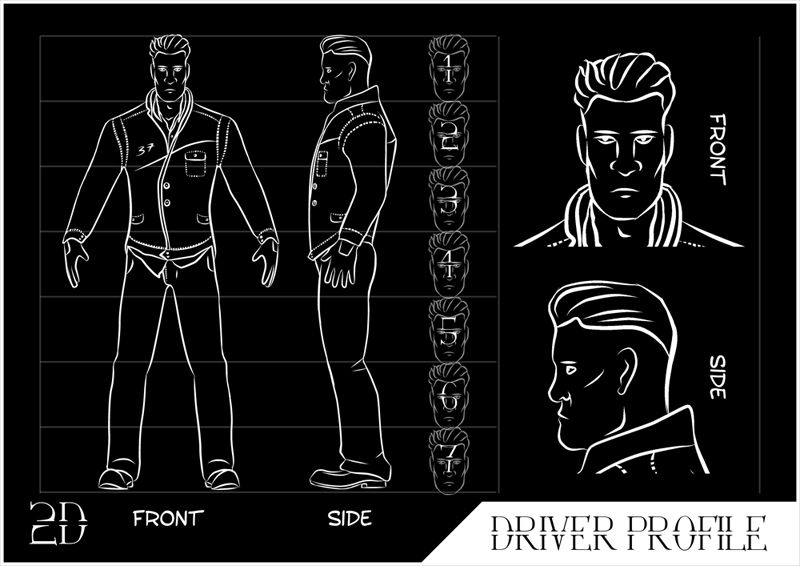
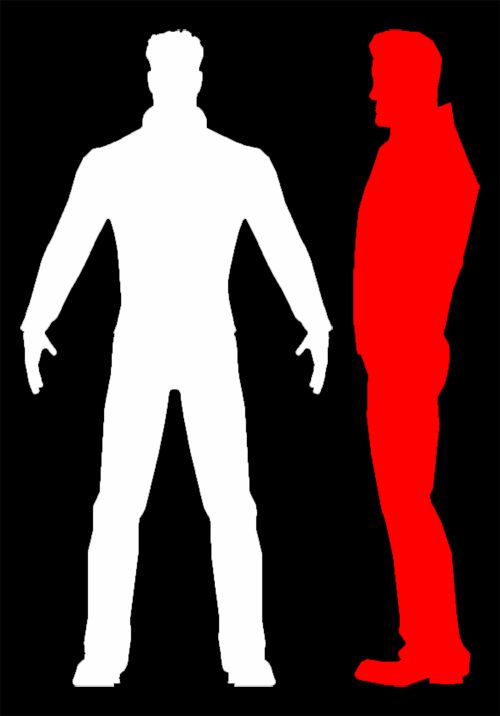
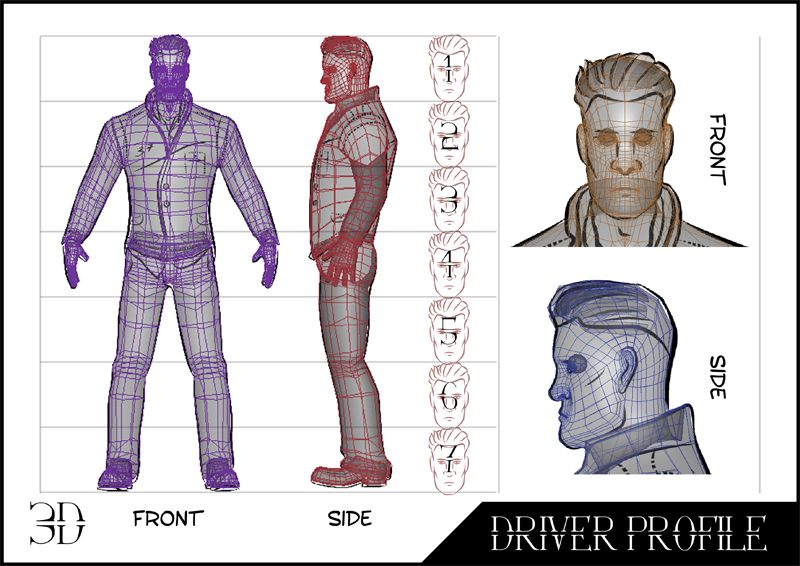

No comments:
Post a Comment