I'm still here fighting the good fight. The only thing left to finish is the Day Car, I also have a little environment to try and setup. Hopefully I will have time to knock something together. Anyway this post is the low poly rendition of my "Day" car. I have done a number of posts on the Driver since his low poly completion and of course the "Night" car has also had some chit chat. The next phase for this model is to get it normal mapped and texture painted by today at the very latest. I need most of tomorrow to knock together my Art of Document... Something tells me its gonna be big.
This model is a little slapped together polygon wise mainly because I have been working on other bits and pieces. Still it is not a bad little model, if I have time in the future I may return to it just to tweak some of the geometry I'm not very happy with. Fundamentally though this model is the lowest model I have created. If I can make this car look amazing under lighting I will be very happy at its lowest divide it clocks in at 3225 polygons. Which is 800 odd less then the Driver. After all to me the entire point of this project is getting something to look awesome with a minimalistic poly-count...
Anyway lets get down to the Day Car :)
These are a couple of passes I knocked out as I have for the Driver and the "Night" car. I just think it looks cool to see everything in all its glory. The UV's were quite simple this time round which I am very happy about as I wasted a Day on the Night car correcting flipped UV coordinates. The wire simply shows how basic the model is under its shaded skin. I kept the geometry simple but that inadvertently cost me some rear lights which I know were on cars back then. I had the same issue with the Night car I have been spending too much time looking at the front of the cars DOH!
Next is the obvious step bringing the Car into ZBrush for some tender love and texture care. I managed to find a quicker way of grouping the car this time there is a button for doing it via UVS. This has saved me breaking it up myself as now the model is in bits as required. The only problem with doing it this way means I will have to piece it back together bit by bit. I had this problem with the Night Car. You have to export every individual tool and its UV and then join up all the UVS and everything. Its a nightmare and takes time but I should be able to do it by today... if I work flat out.
Next is my UV painting test (you are getting a sneak preview of the cars texture so don't tell anyone!!) I'm relatively happy with the style of the car I just have to make it pop in a few more areas. I don't want to have to do too much messing around with the textures after ZBrush. Everything should look better here when I start doing my higher normal detailing. At the moment the car looks flat because in truth it is. I have to add the normal that don't make it look flat. At the same time though the lighting in the paint needs to be right... If worst comes to worse Ill bake an ambient map on...
The video above shows the Day car High/Low turnaround comparison. This video also demonstrates a few extra details (namely the vertice count and tri count). Before you ask the model is meant to look asymmetrical because one side of it is smashed in... I have to add dents to my poly-paint too another one of the reasons tackling this car has been tricky. The front right side of the model is dented in to accommodate a crash of sorts. This is due to my (fictional) games story it is a car that has driven into a wall and into another car... The front is smashed in...
Last but not least comes my comparison between two poly-counts. My ceiling is the Sub 6 ridiculously high 3290112 poly model for normal mapping purposes. My actual model is the sub 1 3225 poly model it is my mission to make this car look awesome low. I do this comparison mainly to show the difference between the two levels. In this more noticeably you can see the front curve of the car showing its lower poly count. It has to be said that things are simpler when lower in poly and render times are much less of a chore... The key is to find the middle ground.
Hopefully my next post will be about the successful completion of the low poly rendition of this model. I want it to look good so there has to be some consideration for quality, of course I cannot get carried away and forget about the D-Day. I will find a way of getting this there, I have come this far. I have just waffled down my last slice of cold pizza, I have a can of red bull pepping me up. I have a bottle of water handy for tired eyes. I can do this :) I hope everyone out there has enjoyed this Unit as much as I have, it was a tricky beginning but the end will be epic!!!
I'll catch you guys later on!
xXStItChXx

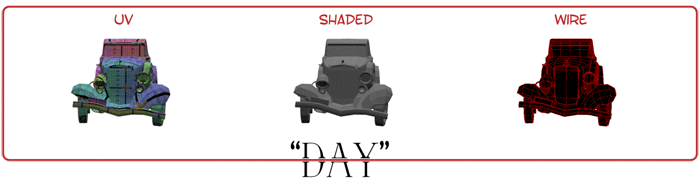



Dude.... Epic! How'd you get the small animation with the turning cars? Thats a very nice touch there.
ReplyDelete