Hello Everyone,
A while back when I was looking at the Adaptation brief one of the optional Criteria was colour pallet's... I have to say at this point I hadn't considered a way of it happening. I wrote it on a post it note that kept moving back on my list of things to do at least until the last Stage 2 concept was complete. Why you ask? Because Stage 2 is where the colours of the vehicle or person are decided and finalized. Now just in case it wasn't clear from my other Stage 2 posts I have combined all of the final stage 2 colour assets and added their respectable colours in circles of colour...
The range of colours within a texture are more broad then a single defining shade. My texturing is not that simple, it is the base colour of each zone. From this I will add other colours and shades to make certain areas pop and mute others. This post is just about the base colour of everything not about a million relevant tones or shades. Personally I don't think it is possible to capture every colour in a eyedropper. Hence its just easier to capture the majority colour and use it to identify the main base of colour for a particular zone or body...
Anyway lets get on with analysing the final base colours.
For those of you unaware the image above shows the final colour choices made for each game asset at their core values. It's also a perfect excuse for me to see each item together even if in some minor way. If anyone is curious how I came to my choices I suggest you read the prior Stage 2 posts for each individual asset. Its not completely accurate for scale so do not concern yourself with him being able to fit into the cars from the image above. This is just me laying out the items I'm modelling with block colour values fit for me to shade and adapt via occlusion and poly-paint...
The core colours for the Driver are shown above, they are quite basic but to be honest the image is just for basic tone. The Jacket main is probably the key tone I have been considering, his Jacket is undoubtedly the most important aspect of his costume. I didn't list any tones for the Skin and hair mainly because this is about his costume not his physical characteristics. They can be identified from the "Drivers Stage 3 Head Concept" (another prior post). I also negated to mention his shirt but that's a pretty standard plain dress shirt so I kept it white and I think that works...
Next comes the Night Car colour pallet. A nice moody blue for the main body with various surface metals which I always elect for a mid and darker grey. The rust is probably the most key element with a variety of rusty oranges with spatter Z Alphas. Having already made this model I can say it is defiantly coloured different from this image. Rest assured though at the very heart of the colour work was the base tones in this image. I brought the picture of the car into ZBrush and dropped these block colours onto their respective parts... I painted over it mainly for variance of tone and shade...
Last but not least comes the Day car and the next model on my list. I decided on a cream for the main area of the body. For this I made sure I kept the key metal areas their relevant tone of grey. The roof and the body were what differed greatly through a couple of colour renditions. The cream body with the black roof was just more favourable to me. I feel the colours reflect their relevant day/night names, which some could say is a cliché but I don't know I think I like what they symbolise. Sometimes its just nice to make something what you think it is and go with it...
This is probably the first time I have gone so far out of my way to talk of the importance of the chosen colour pallet. Believe me I thought as much too, but it was nice when painting the night car to have these block colour images to colour finite areas. The only thing there was to worry about was tone and shade with the odd splash of environment colour. I even wound up using the odd texture to blitz a range of colour without having to change the base colour every few clicks. This was especially handy for rust in the later stages of the Night model...
Anyway that concludes colour pallet's...
Take it easy!!
xXStItChXx

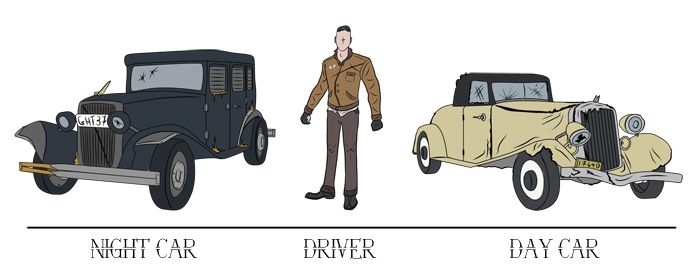

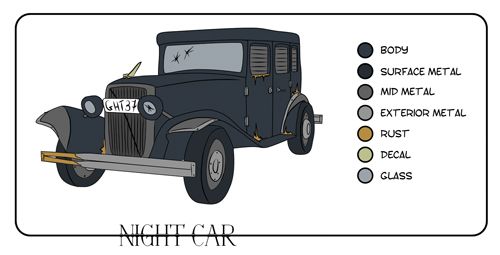
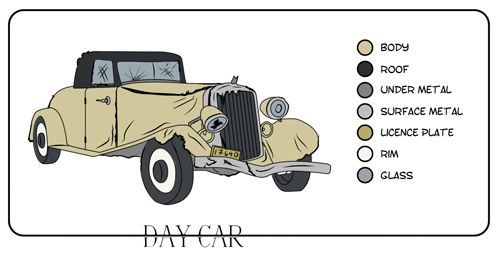
No comments:
Post a Comment