Hello Everyone,
I bet by now everyone thought I would be gone in the wind but alas I am still here providing a little update. I was asked to submit a decent high res image of my Driver to Phil and well I wanted something a little more dynamic this time round. So today I set myself the task of posing the Driver once again this time in a much more difficult way. I made it my mission to make his body curve with an arm something that was not easy. I'm still not sure its 100% correct now but I am quite happy with the image I got at the end of the fireworks.
I decided the high res image I was asked to get warranted a post it note and you know how I get once something is on a post it note. I committed a portion of the day getting it right in most of the areas but It didn't just begin with a pose idea. I had to research the pose and then recreate the pose in a 3D medium... Something I haven't used much before - Daz Studios... a free piece of kit that allows you a fully rigged male/female character to pose and adjust. Once I knocked out some decent renders the proceedings moved into ZBrush for the transposing and general moving of low poly vertices...
Let me break down my journey for the following pose...
The image above shows the final pose I created with a little research and quite a bit of test rendering. I was torn between wanting to show his face and wanting to show the iconic "Driver 37" Jacket so I found myself trying to sit in-between the two. It created the image above of course scaling was also an issue... I have never rendered out an A3 image from Maya so it was trial and error. Plus the image size goes out of the viewports range so you cannot see how far out you are until you render. (Alan if there's an easier way let me know). Regardless we got there in the end, Driver on an occlusion canvas. It just makes it feel as though he is on the ground and not floating...
The image above shows the reference imagery I used to create my pose ironically it is probably the only thing I like about the new Spiderman... Cool pose. The only problem I found with the image was it cut his legs out so I kind of have to assume how they would go. This warranted some further development in a program I was otherwise unfamiliar with until today really... Of course what I hadn't banked on was a few little hiccups within Daz... The controls can be weird if you don't know what you are looking for... Either that or I had a weird day... could be either...
These were a couple of development steps I made in trying to recreate the full spider-man pose in Daz. They are in order so I began with A and ended on C but I liked the idea of one hand being open and the other balled into a fist. Before you say it and I know someone out there will at least think it I did not choose to make him naked. I am not a pervert, so just calm down and enjoy the rest of the post. Basically I needed to appreciate the anatomy in order to attempt the pose on Driver. It's also because I have yet to figure out how to operate clothes in Daz... lets move on...
Next is a bit of render pass action (you knew I was going to do it). I figured I only really wanted 2. It does me no use to create a million passes for what I want to keep low and cool looking. I wound up not using the AO map on the Driver but merely using the Driver on the AO map... In other words the AO map doesn't affect the texturing of the render at all. I put the Beauty over the top without a blending mode. The only thing I wanted the AO for was to give him some ground which I was forced to keep in another wise white environment... What can I say I couldn't resist - he needed grounding.
Next are just the final results again. I am quite fond of the Orthographic back mainly because again it grounds him pretty well. Either way I think I will send Phil both of these I just can't decide but the 3/4 pose is certainly dynamic so maybe that. I also love the little amount of AO shadow under his feet, really does give some depth to the floor. It will be quite nice to look at this and know its low poly and I hardly did anything to it for it to look cool other then render it in Maya with mental ray. I can remember having a discussion with Alan about getting decent renders from Maya I guess I've been a noob...
I had started making videos of this process but in this instance I didn't really see a point, there is quite a bit of admin in placing videos. I guess at the end of the day I felt the post with images was enough without having to see a couple of ins and outs. I am hoping that this pose is liked I did screw around quite a bit to get this pose to work and look dynamic. I kind of like that his face is hidden it really does feel like a pose he would pull. That's what was rubbish about the poses I made in the past for this guy... They looked okay but they just wasn't him... I like this pose... It feels like a pose the Driver would pull...
Anyway, Ill be sending these over in a bit Phil :)
xXStItChXx




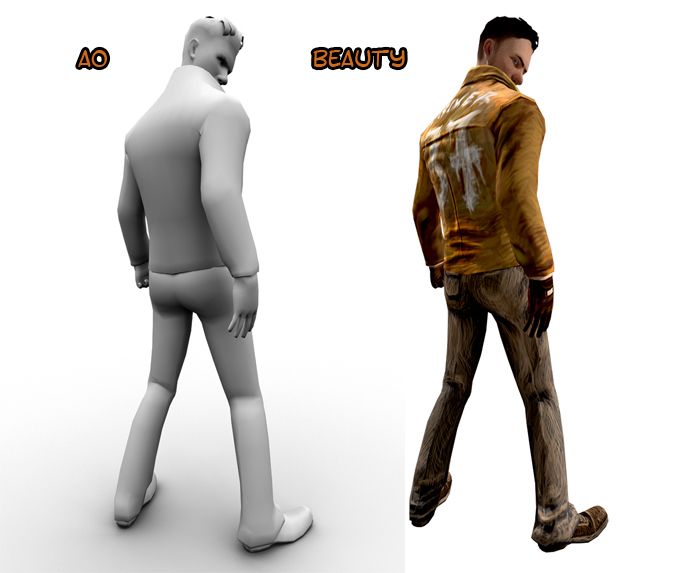

No comments:
Post a Comment